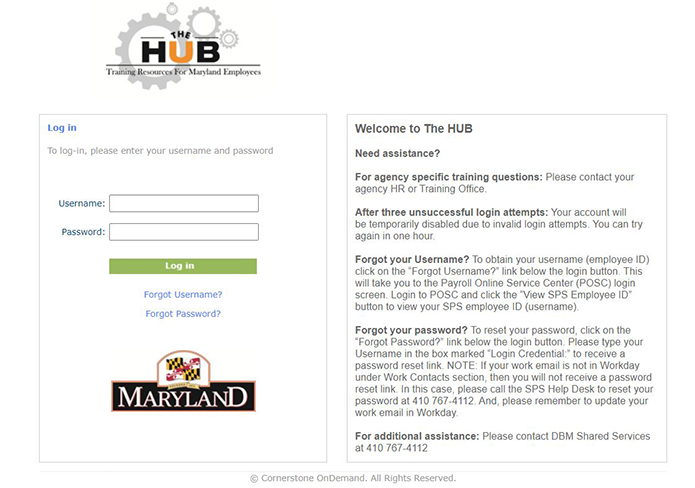
What is The HUB?
The HUB is the name of the State’s new Learning Management System (LMS). As part of a Statewide training initiative, the State purchased Cornerstone On-Demand (a cloud-based, Software as a Service System), which will provide State Personnel Management System employees the ability to easily browse, register for, and attend trainings.
With The HUB, you will be able to browse the catalog of offered courses and sign up to participate, either in person for an instructor-led course, or on-demand for a web-based course. There will be a catalog of training content, with some courses offered statewide and others led by individual agencies.
The HUB will allow users to:
- Browse and search the Training Catalog
- Access the Training Calendar to view course availability
- Register for courses
- Attend instructor-led courses
- Attend and complete web-based courses
- Maintain a record of courses taken (transcript)
- Supervisors will be able to assign specific courses to their employees
How do I access The HUB?
You access The HUB right from your web browser, at https://stateofmaryland.csod.com. You will need your SPS Employee ID number which is an 8-character value beginning with a "W" and followed by 7 numeric characters (ex W1234567). If you have already logged into The HUB you will need to use the password that you previously created for The HUB.
- If you have forgotten your password, follow the instructions in the attachment entitled “How to reset your password to The HUB”.
- If this is your first time accessing The HUB, use the attachment entitled “How to Access Employee ID for The HUB”.

|

|
Please be sure to update to the latest version of Internet Explorer or Chrome to access the HUB. Users may experience issues when using older versions of these browsers.
|
